In the ever-evolving landscape of display technologies, the choice between VGA (Video Graphics Array) and DVI (Digital Visual Interface) has become a pivotal decision for users seeking optimal display performance. Both interfaces serve as conduits between your computer and monitor, but understanding their differences is crucial for making an informed choice. In this comprehensive guide, we delve into the intricacies of VGA vs DVI, exploring their features, advantages, and limitations.
what is vga
VGA, which stands for Video Graphics Array, is a standard for displaying video and graphics on a computer monitor or other display devices. Developed by IBM in 1987, VGA quickly became the standard interface for connecting computers to monitors and projectors. It was design to replace earlier analog video standards and provide a universal connection for displaying graphical information.
Key features of VGA include:
- Analog Signal Transmission: VGA uses analog signals to transmit video data. The signal is continuously varying, representing the intensity of the colors in the image. While this made VGA a reliable and widely adopted standard for many years, it has limitations compared to digital interfaces in terms of image quality and susceptibility to signal interference.
- 15-Pin Connector: VGA connectors typically use a 15-pin configuration, with three rows of five pins each. These pins are responsible for transmitting the red, green, and blue color signals, as well as synchronization signals for proper image display.
- Resolution Support: VGA supports various resolutions, but its capabilities are limited compared to modern digital interfaces. It is well-suit for standard-definition resolutions but may struggle to deliver the high-definition clarity demanded by modern applications and displays.
- Widespread Compatibility: One of the strengths of VGA is its widespread compatibility. Many computers, monitors, and projectors produced over the years include VGA ports, making it easy to connect devices without compatibility issues.
Despite its historical significance and widespread use in the past, VGA has become somewhat outdated in the face of newer digital interfaces like HDMI, DisplayPort, and DVI. These digital interfaces offer superior image quality, higher resolutions, and additional features. However, VGA remains relevant in certain scenarios, especially with legacy systems or when dealing with budget constraints, as VGA cables and connectors are often more affordable and widely available.

What is DVI
DVI stands for Digital Visual Interface. It is a video interface standard that was designed to provide a high-quality, digital connection for visual display devices such as computer monitors, projectors, and digital TVs. DVI supports both analog and digital signals, and it comes in several different variants:
- DVI-A (Analog): This version carries only analog signals and is used to connect to older displays or devices that support analog video input.
- DVI-D (Digital): This version supports only digital signals, making it suitable for connecting to digital displays like LCD monitors.
- DVI-I (Integrated): This version supports both digital and analog signals, providing flexibility for users with different types of displays.
DVI connectors have a distinctive shape with multiple pins arranged in a grid pattern. While DVI was once a popular standard, it has been largely replaced by newer interfaces such as HDMI (High-Definition Multimedia Interface) and DisplayPort in recent years. These newer interfaces offer additional features and support higher resolutions, making them more suitable for modern multimedia applications. However, DVI is still found on some older devices and may be use in certain specific applications.

Understanding VGA (Video Graphics Array)
VGA, a standard developed by IBM in 1987, has been a longstanding workhorse in the realm of display interfaces. It utilizes analog signals to transmit video data, which means the signal is continuously varying. While VGA has been a reliable choice for many years, it does have its limitations, particularly in terms of image quality and resolution support. VGA is often associate with lower resolutions and can struggle to deliver the clarity and crispness that modern applications and displays demand.
The Evolution of DVI (Digital Visual Interface)
DVI emerged as a response to the limitations of VGA, aiming to provide a digital alternative for enhanced visual experiences. Developed by the Digital Display Working Group (DDWG), DVI supports both digital and analog signals, offering versatility to accommodate various display devices. DVI is capable of transmitting higher resolutions than VGA, making it a preferred choice for users who demand sharper images and more extensive screen real estate.
Comparing Image Quality and Resolution
When it comes to image quality and resolution, DVI takes the lead over VGA. The digital nature of DVI allows for a more precise and stable signal transmission, resulting in sharper images and text. This is particularly noticeable at higher resolutions, where DVI excels in maintaining clarity and preventing signal degradation. If you’re working with graphic-intensive applications or high-definition content, DVI becomes the logical choice for a superior visual experience.
Factors Influencing the Choice Between VGA and DVI
While DVI may seem like the superior choice, several factors can influence your decision. Compatibility is a key consideration; some older devices and monitors may only support VGA, limiting your options. Additionally, cost and availability play a role, as VGA cables and connectors are often more budget-friendly and widely available. Understanding your specific needs and the capabilities of your hardware is crucial for making the right decision.
The Future of VGA and DVI in a Digital Era
As technology advances, newer display interfaces like HDMI and DisplayPort have emerged, offering even higher resolutions and enhanced features. While VGA and DVI may be consider somewhat outdate in the face of these advancements, they still hold relevance in certain scenarios. Legacy systems and budget constraints may dictate the continued use of VGA, while DVI remains a viable option for users seeking a balance between performance and affordability.
Conclusion:
In the ongoing debate of VGA vs DVI, the choice ultimately depends on your specific requirements, hardware compatibility, and budget considerations. DVI stands out for its superior image quality and resolution support, making it the preferred choice for those who prioritize visual performance. However, VGA’s affordability and widespread compatibility ensure its continued relevance, particularly in older systems. As technology marches forward, users must weigh the pros and cons of each interface to make an informed decision that aligns with their unique needs.
Common FAQs
- What is VGA vs DVI?
- VGA: VGA is an analog video standard that was widely use for connecting monitors to computers. It uses a 15-pin connector and is limited in terms of resolution and image quality.
- DVI: DVI is a digital video interface that was introduce to overcome the limitations of VGA. It supports both analog and digital signals, providing better image quality and higher resolutions.
- What is the main difference between VGA and DVI?
- The main difference lies in the type of signal they carry. VGA is analog, while DVI is digital. Digital signals generally offer better image quality and can support higher resolutions.
- Which one provides better image quality?
- DVI generally provides better image quality compared to VGA. This is because digital signals are less prone to interference and degradation, resulting in a clearer and sharper image.
- Can I use a VGA cable with a DVI port or vice versa?
- It depends on the DVI port. DVI ports come in three main types: DVI-A (analog), DVI-D (digital), and DVI-I (integrated, supporting both analog and digital). If your DVI port is DVI-I, you can use a simple adapter to connect a VGA cable. However, if your DVI port is DVI-D, which is digital-only, you cannot use a VGA cable without a converter.
- Which one is still commonly use today?
- DVI is becoming less common, and newer devices often come with HDMI or DisplayPort interfaces. VGA is consider outdated and is being phased out in favor of digital interfaces. However, you may still encounter VGA in some legacy systems or older hardware.
- Can I convert VGA to DVI or DVI to VGA?
- Yes, it is possible to convert VGA to DVI or DVI to VGA using adapters or converters. However, keep in mind that the quality of the conversion may vary, and you might not get the full benefits of a digital signal when converting from analog to digital.
- What are the maximum resolutions support by VGA and DVI?
- VGA is limited in terms of resolution, and its maximum practical resolution is around 2048×1536 pixels. DVI, on the other hand, can support higher resolutions, with single-link DVI going up to 1920×1200 and dual-link DVI supporting even higher resolutions, including 2560×1600.
- Is DVI better for gaming or multimedia applications?
- DVI is generally prefer for gaming and multimedia applications due to its ability to support higher resolutions and better image quality. However, for modern systems, HDMI and DisplayPort have become more popular for these purposes.



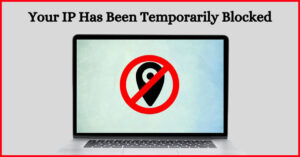


One thought on “VGA vs DVI: Unraveling the Differences for Optimal Display Performance”