Have you ever encountered the frustrating message that says “Your IP has been temporarily blocked”? It’s a common issue that many internet users face, leaving them puzzled and seeking answers. In this article, we’ll delve into the reasons behind this message, explore potential causes, and discuss steps you can take to unblock your IP address.
Why is Your IP Blocked?
The first question that comes to mind when you see the ominous warning is, “Why is this happening to me?” There are various reasons why your IP might be temporarily blocked. One common cause is multiple failed login attempts. If you’ve entered incorrect login credentials too many times on a website or online service, their security system might interpret it as a potential security threat and block your IP address as a precautionary measure.
Another reason could be suspicious or malicious activity originating from your IP address. This might include activities like attempting to access restricted areas of a website, engaging in unauthorized downloads, or participating in activities that violate the terms of service. In such cases, websites or online platforms employ security measures to protect their users and systems.

How to Check if Your IP is Blocked:
Before you can resolve the issue, it’s crucial to confirm whether your IP is indeed blocked. Several online tools and websites allow you to check the status of your IP address. Simply search for “check my IP status” in your prefer search engine, and you’ll find reliable tools that can provide information on whether your IP is block and, in some cases, the reason behind the block.
Additionally, you can reach out to the website or service administrator directly if you suspect a blockage. They can verify the status of your IP and offer guidance on the steps you need to take to resolve the issue.
Resolving the Issue:
If you discover that your IP has been temporarily block, don’t panic; there are steps you can take to address the situation. First and foremost, review the terms of service and community guidelines of the website or service in question. This will give you insights into the specific actions that might have led to the block and what you can do to rectify the situation.
If your IP was block due to multiple failed login attempts, the most straightforward solution is to reset your password. Many websites provide a “Forgot Password” option that allows you to reset your credentials securely. Follow the instructions provided, create a strong password, and log in again.
In cases where suspicious activity is the cause, you may need to contact the website or service’s support team. They can guide you through the process of verifying your identity and ensuring that your account is secure. This often involves providing additional information or undergoing a verification process to prove that you are the legitimate account holder.

Preventing Future IP Blocks:
Once you’ve successfully unblocked your IP, it’s essential to take preventive measures to avoid encountering the same issue in the future. Start by using strong, unique passwords for each of your online accounts. Regularly update your passwords to enhance security and reduce the risk of unauthorized access.
Additionally, be cautious about the websites you visit and the links you click on. Malicious websites and phishing attempts can compromise your security and lead to IP blocks. Invest in reputable antivirus and anti-malware software to add an extra layer of protection to your online activities.
Conclusion:
Encountering the message “Your IP has been temporarily blocked” can be a source of frustration and confusion. But understanding the reasons behind it and taking appropriate action can resolve the issue. Whether it’s resetting passwords, reaching out to support teams, or implementing stronger security practices, there are effective ways to unblock your IP and prevent future disruptions. By staying vigilant and proactive, you can navigate the digital landscape securely and enjoy a seamless online experience.
Frequently Asked Questions about “Your IP Has Been Temporarily Block”
1. Why did I receive the message “Your IP has been temporarily blocked”?
- This message is typically display when a website or online service detects suspicious activity or multiple failed login attempts originating from your IP address. It’s a security measure to protect the platform and its users.
2. How can I check if my IP is block?
- You can use online tools or websites dedicated to IP checking. Simply search for “check my IP status,” and you’ll find services that can verify the status of your IP address and, in some cases, provide information on the reason for the block.
3. What should I do if my IP is block due to multiple failed login attempts?
- If you’ve experienced multiple failed login attempts, the most common solution is to reset your password. Look for a “Forgot Password” option on the login page, follow the instructions, and create a new, secure password.
4. How can I resolve the issue if my IP is block for suspicious activity?
- Contact the support team of the website or online service that blocked your IP. They will guide you through the process of verifying your identity, ensuring your account’s security, and lifting the block. This may involve providing additional information or undergoing a verification process.
5. Can I prevent my IP from being block in the future?
- Yes, you can take preventive measures. Use strong, unique passwords for each online account, and update them regularly. Be cautious about the websites you visit, avoid clicking on suspicious links, and invest in reputable antivirus and anti-malware software to enhance your online security.
More FAQ
6. Will unblocking my IP address compromise my security?
- Unblocking your IP address should not compromise your security if done through legitimate channels. Always follow the instructions provided by the website or service and verify the authenticity of any communication you receive regarding the unblocking process.
7. How long does a temporary IP block last?
- The duration of a temporary IP block varies depending on the website or service’s policies. It can range from a few minutes to several hours. Review the terms of service or contact the support team to get specific information about the duration of the block.
8. Can I appeal the decision to block my IP address?
- In most cases, you can appeal the decision by contacting the support team of the website or service. Provide any necessary information to prove your identity and explain the circumstances. They will assess your case and take appropriate action.
9. Are there specific behaviors that can lead to an IP block?
- Yes, engaging in activities such as multiple failed login attempts, attempting to access restricted areas of a website, or violating the terms of service can lead to an IP block. Review the platform’s guidelines to understand specific behaviors that may result in a block.
10. Is it common for IPs to be temporarily block, or is it a sign of a serious issue?
- Temporary IP blocks are relatively common and are often a precautionary measure to maintain the security and integrity of online platforms. However, it’s essential to address the underlying issues to prevent recurring blocks and ensure a secure online experience.

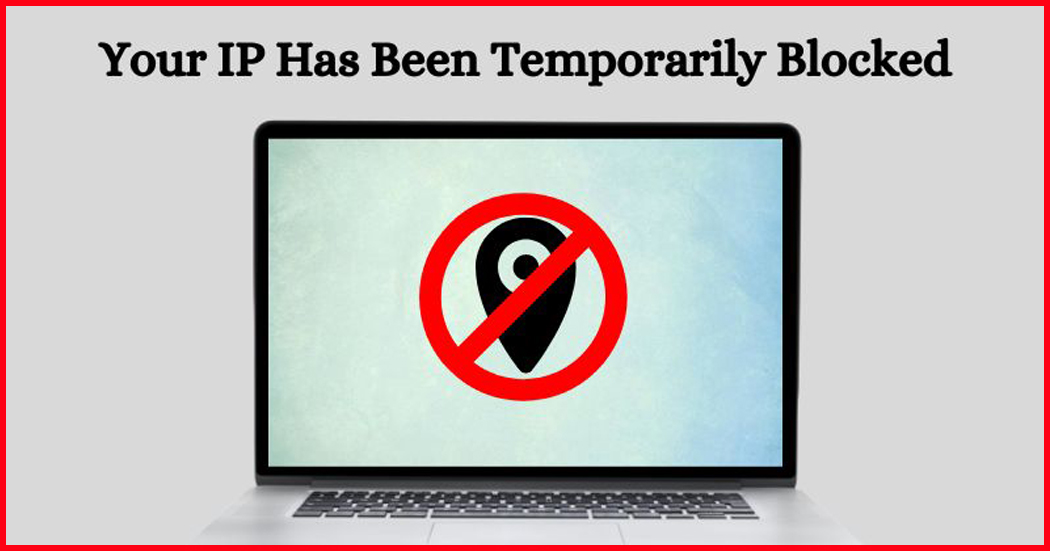
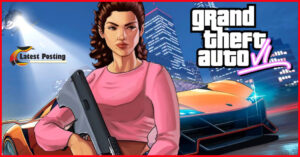


5 thoughts on “Understanding Why Your IP Has Been Temporarily Blocked and How to Resolve It”