ASUS has always been a very active layout player in the field of creative design, and this year is no exception. I have previously tested two H55 processor models, the Intrepid Pro16 Ultimate Edition and ProArt 16. They each have their own characteristics, but the specifications on the graphics card are not extreme enough. Let’s discuss about ASUS Zenbook
In addition to using the RTX4080M graphics card with a nominal maximum power consumption of 160W, the Lingyao X Ultra I measured this time also vigorously promoted the use of self-developed SoM technology on this machine, achieving a memory frequency of 7467MHz. ; Combined with this machine’s automatic tilting keyboard air intake design and the newly designed thin ASUS knob, no matter how good the performance of Lingyao X Ultra is, the atmosphere of engineers polishing high-end products is already visible.
However, high parameters do not always mean a good experience. What kind of experience can this series of designs provide for the main usage scenario of this machine – content creation? After reading this review, I believe you can find the answer.
Model introduction and configuration list
The global name of ASUS Zenbook Pro 16X OLED is ASUS Zenbook Pro 16X OLED, and the corresponding model is UX7602. In terms of configuration, the Lingyao X Ultra sold in mainland China has only one configuration: equipped with a 13th generation Core i9-13905H processor, 32G onboard memory, RTX4080M graphics card, 2TB solid-state drive and 3.2K OLED screen, with a reference price of 29,999 yuan.
(Note: The specifications of RTX4080 laptop GPU and desktop RTX4080 are different. To avoid confusion, the following text will be replaced by “RTX4080M”)
Appearance, interfaces and accessories
The appearance of ASUS ZenBook X Ultra is very business-like. The whole machine is made of metal. The A side is dark gray and the three sides of the BCD are black. The first thing you can see on the A side is the new logo of the ASUS ZenBook series. This logo will light up when the phone is turned on. There are also small letters of ASUS ZenBook near the hinge.
There is a concentric brushed texture surrounding the LOGO. This concentric texture design was often used on previous ASUS models.

When you open the screen, the B side is covered by a whole piece of glass. I personally like this design, which makes it look more high-end. Like ProArt 16, Lingyao X Ultra’s screen also supports ten-point touch and stylus.
There is a 1080p camera and a RealSense camera that supports Windows Hello above the screen, which can be turned on and off with one click using shortcut keys on the keyboard.

keyboard part
The keyboard part on the C side will be raised at a smaller angle after opening the screen. This is the AAS Ultra design that ASUS has been doing for many years. It has been adopted on the 2021 and 2022 Lingyao X Dual Screen Pro. Increase the air intake volume of the fan and improve the heat dissipation capacity. It’s just that the Lingyao X Dual Screen Pro made the C side into the upper half of the secondary screen and the lower half of the keyboard, while the Lingyao X Ultra canceled the secondary screen and changed it back to the regular layout.

From this angle, we can also see that the actual chin width of the screen is not too narrow, but due to the addition of the AAS Ultra design, the chin width when viewed from the front is much narrower.
There is an air inlet with a large visual area above the D side. In fact, only the fan position has corresponding openings, and the other places are decoration.
ingyao X Ultra adopts a rear dual air outlet design, and the interfaces are distributed on the left and right sides.
Power interface
There is a power interface, a USB-A interface and two Type-C interfaces on the left side, and an SD card reader, 3.5mm audio interface and HDMI interface on the right side.
Among them, the two USB-C interfaces support Thunderbolt 4, DP1.4 video output and PD charging, the USB-A interface is 10Gbps, the HDMI interface is 2.1 FRL standard (the same as the old HDMI 2.1 standard), and the SD card reader Supports SD Express 7.0 standard. The overall speed of these interfaces is not a problem for high-end creative design notebooks, but the number is a bit less for a 16-inch notebook. It would be nice if there was another USB-A interface.
The actual measured thickness of the whole machine is 18mm at the front and 23.5mm at the rear.

The maximum opening and closing angle of the screen is about 135°. The bare machine v is 2.42 kg, and the travel weight after adding the 280W adapter is 3.22 kg.
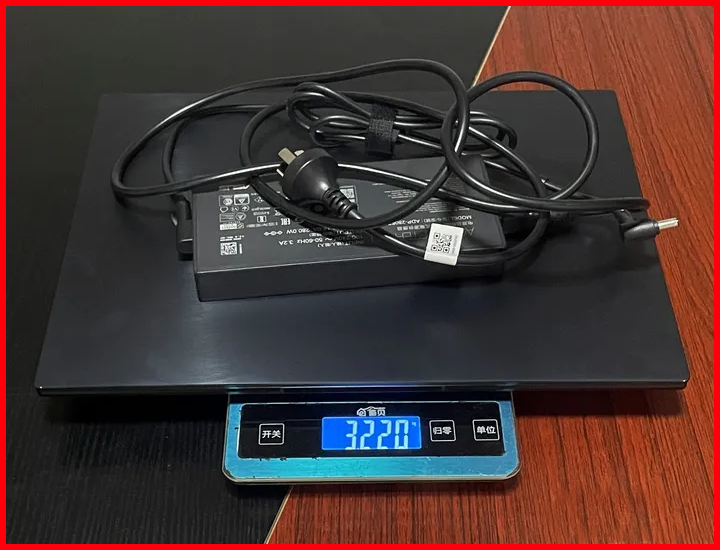
Internals and software
The keyboard of Lingyao X Ultra adopts a standard main keyboard area without a small keyboard layout. The key travel is 1.4mm, and the pressing feel is quite satisfactory. The direction keys adopt a half-height design, which will affect the pressing experience to a certain extent.
Like many other machines in the Lingyao series, the Lingyao X Ultra power button is set in the upper right corner of the keyboard area. In order to reduce the probability of mis-pressing, the power button is lower in height and designed as a hard switch.

After actual use, this solution has a much better experience than the Fearless Pro16 solution due to the recessed ring touchpad. At the same time, the tracking speed of the knob is not fixed, but synchronizes with the speed of the finger sliding. Achieving both “quick adjustment” and “fine adjustment” is better than ProArt 16.
Unfortunately, this ring-shaped touchpad lacks vibration feedback, making it inconvenient for blind operation.
As for the functions that ASUS knobs can achieve, they have been introduced in detail before when evaluating ProArt 16, so I won’t go into details here.
The ProArt Creator Hub software is pre-installed in the system. Which carries key functions such as controlling ASUS knobs and system performance mode. The MyASUS software that comes with other ASUS computers is also pre-installed. It carrying OLED screen-related settings. , screen color gamut switching and other functions. The color adjustment of the keyboard backlight is also placed in the MyASUS software.
Screen test
Lingyao X Ultra uses a 16:10 ratio 3.2K resolution wide color gamut OLED screen and supports HDR function. The official nominal global maximum brightness can reach 550 nits.
The screen model of this test machine is Samsung ATNA60BX01-1. The i1 Studio photometer was used with DisplayCAL and VESA HDRComplianceTest software to test the brightness in SDR and HDR modes. The measured maximum brightness in SDR mode was 502 nits, and the overall brightness in HDR mode was The maximum brightness is 561 nits, and the local maximum brightness in 10% area is 817 nits.
Then the screen color gamut was tested. The measured color gamut coverage was 99.9% sRGB, 94.8% Adobe RGB, and 98.9% DCI-P3, which almost covers the three commonly used color gamuts for mainstream content creation.
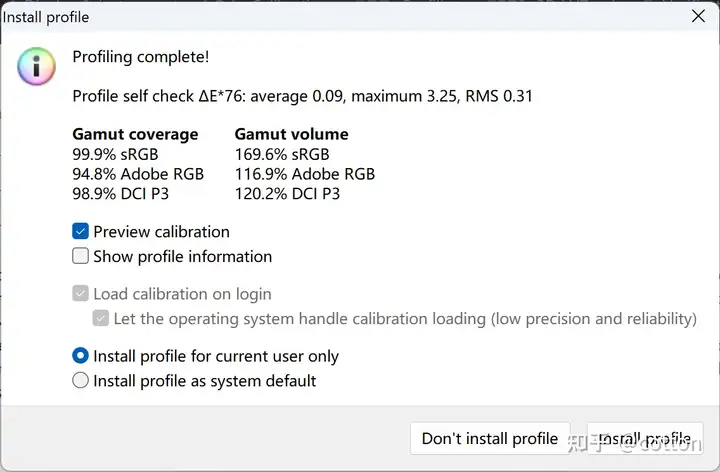
Like other ASUS wide color gamut models, Lingyao X Ultra also provides three color spaces for switching: sRGB, DCI-P3 and Display P3. The accuracy and gamma of each color gamut were tested in turn. The results are as follows:
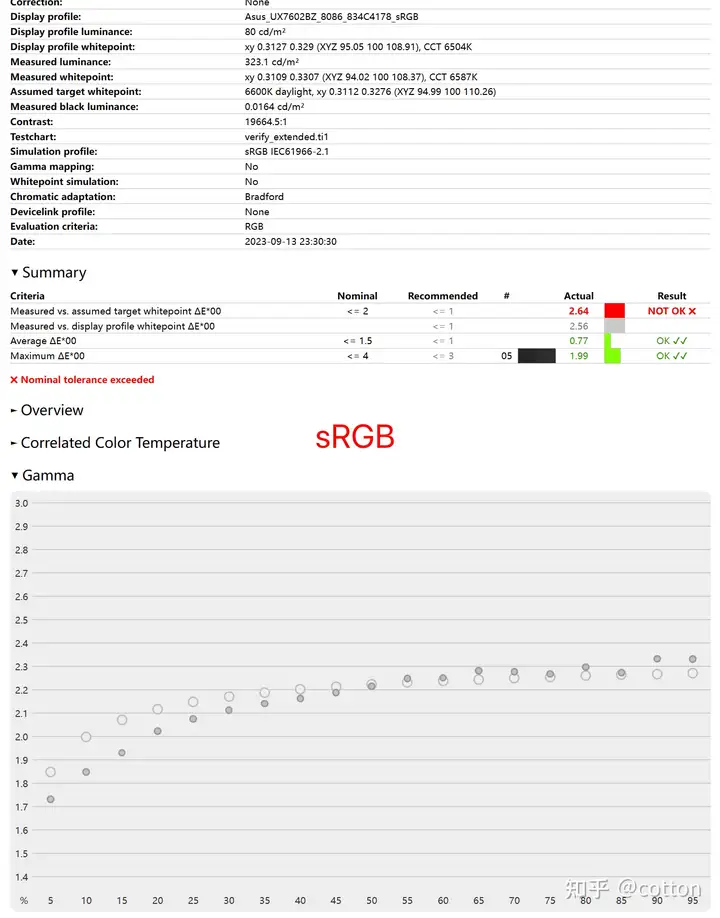
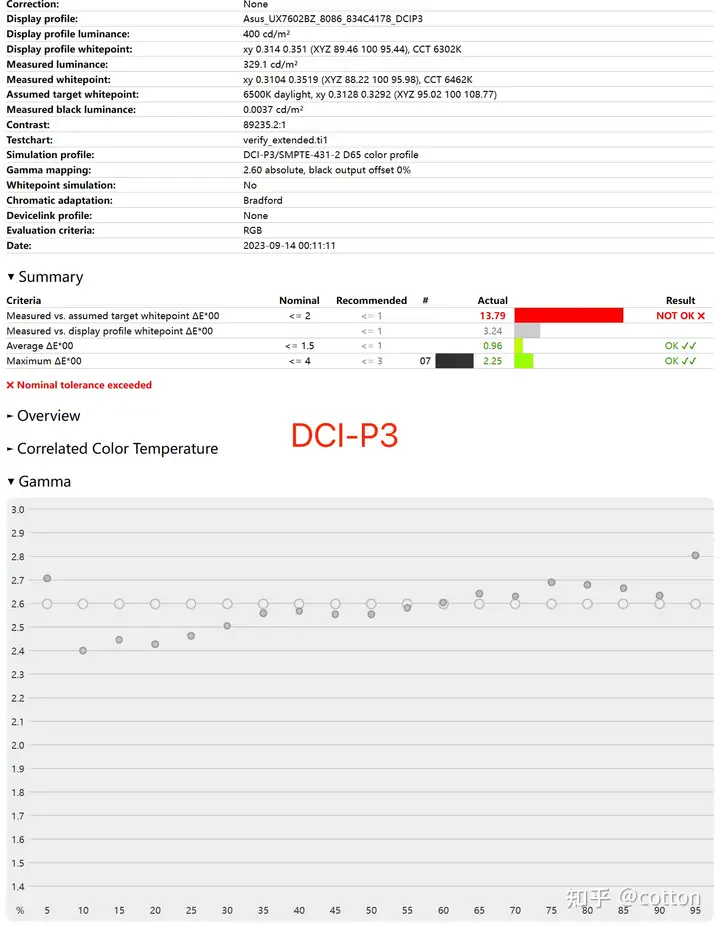
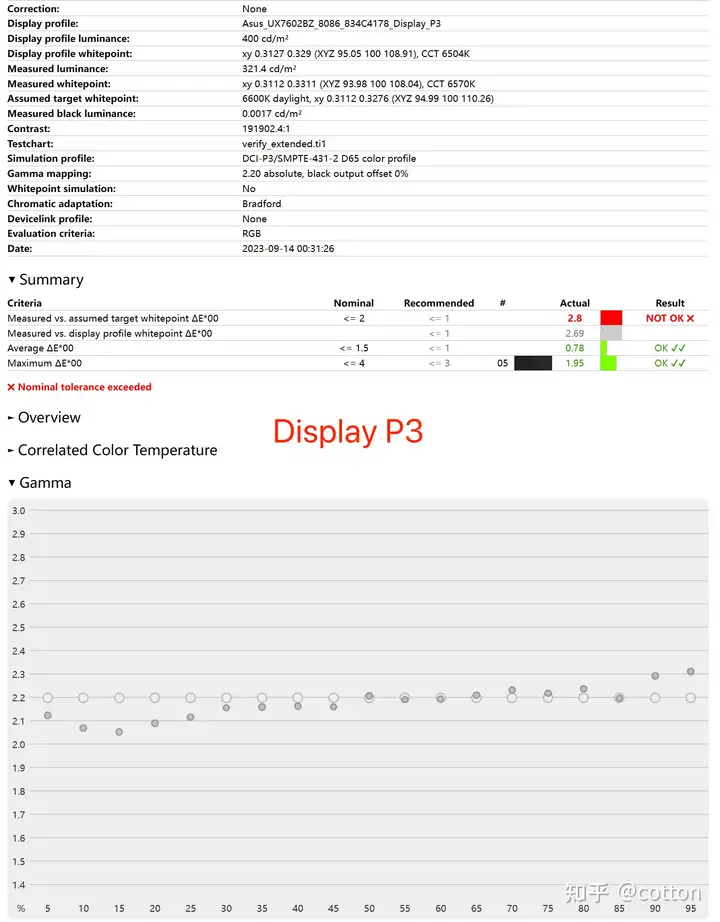
| model | Color accuracy ΔE (average/maximum) | White point color temperature | Gamma |
|---|---|---|---|
| sRGB | 0.77/1.99 | 6587 | 1.73-2.32 |
| DCI-P3 | 0.96/2.25 | 6462 | 2.4-2.7 |
| Display P3 | 0.78/1.95 | 6570 | 2.1-2.3 |
Color difference
The average ΔE of the color difference in the three modes is all within 1, and the white point color temperature and gamma are also calibrated to the standard values of the corresponding color spaces. The performance is excellent, except that the gamma stability of the DCI-P3 mode is slightly worse. However, it would be better if an Adobe RGB color space option could be added. (The CMYK color space in the printing industry can be fully covered by Adobe RGB).
Like ProArt 16, due to the introduction of the glass touch layer, this screen will have a bit of a “screen door feel” when observing the screen during daily use (mainly when displaying a white background, not obvious on a colored background). This is mainly due to the touch It is caused by the tiny wires inside the control layer and the RGB-S arrangement of this OLED screen.
Hardware introduction and performance testing
Lingyao Core), the maximum frequency of a single core of the P core is 5.4GHz, and the maximum frequency of the entire core is 4.9GHz; the maximum frequency of a single core of the E core is 4.1GHz, and the maximum frequency of the entire core is 3.9GHz.
This performance specification is very similar to the more common i9-13900H. The main difference is in the package size and peripheral specifications. Compared with i9-13900H, the difference between i9-13905H is;
- The package size of the entire CPU is reduced to 40×25mm (normal H45 is 50×25mm)
- PCI-e support downgraded from 5.0 to 4.0
- The memory only supports LPDDR5 and LPDDR5X, and no longer supports DDR4, DDR5 and LPDDR4X.
- Thunderbolt support reduced from 4 to 3
The downgrade of peripheral support specifications, as well as the fact that it only supports LPDDR5 memory and smaller packages, shows that this series is aimed at some very small but high-performance notebooks, which is also one of the prerequisites for this machine to adopt SoM design; and cutting off the peripherals The purpose of support may be to further reduce CPU power consumption and extend battery life. As for the specific battery life, the battery life test session will be explained in detail later.
Theoretical performance
As usual, let’s look at the theoretical performance first. Lingyao Manual selection, and the fan will always maintain the maximum speed in this mode, which is not suitable for long-term use.
The running scores were compared in four modes. Except for the quiet mode, the first round running scores of CineBench R23 in the other three modes were around 20,000 points for multi-core and around 2,100 points for single-core.
Continue to use CineBench to cycle 15 rounds of running scores to test the continuous CPU performance of Lingyao It is close to the high-efficiency mode, then slowly declines, and finally drops to around 18,000 points.
To further analyze the power consumption during the benchmarking process, first compare the three modes of efficient, standard and quiet that can be switched with shortcut keys.
High-efficiency mode
In high-efficiency mode, the temperature peak can reach 99°C, and the power consumption is more than 100W, but the time it can be maintained is shorter; after the chicken blood time, the temperature will drop to 87°C, and the power consumption is 90W.
The temperature and power consumption change trend of the standard mode is similar to that of the high-efficiency mode, but the adjustment is more conservative, with the peak temperature reduced to 90°C, and the stable temperature and power consumption also slowly dropped to 80°C and 75W (prediction, if the number of running rounds is increased , may continue to decline a little).
The restrictions in quiet mode are relatively strict. Except for the first round, it is controlled at 37W and the temperature is 60°C for almost the entire process.
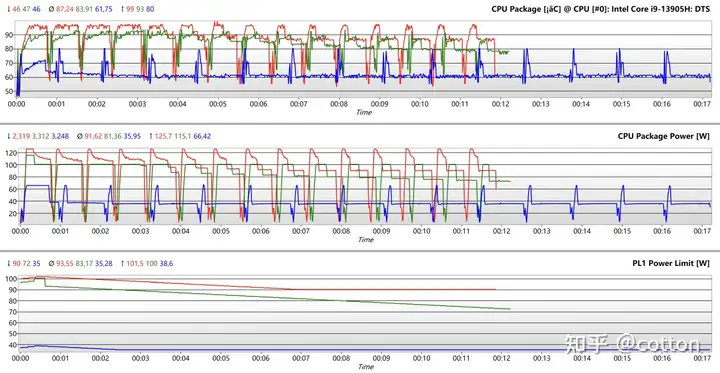
(Red, green, and blue correspond to high-efficiency, standard, and quiet modes respectively)
High-efficiency mode
Comparing the full-speed mode and the high-efficiency mode, it is obvious that the adjustment in the full-speed mode is more radical. The CPU temperature runs close to the temperature wall throughout the entire process, and the power consumption can be stabilized at 105W, which is 15W higher than the high-efficiency mode.
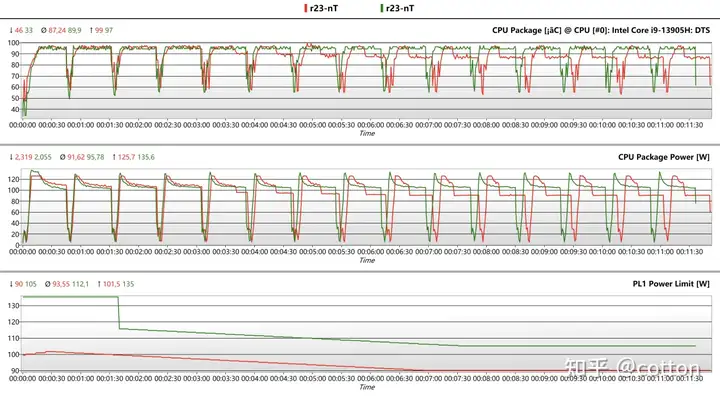
(Red and green correspond to high-efficiency and full-speed modes respectively)
In terms of graphics card, Lingyao X Ultra is equipped with RTX4080M graphics card, which is based on NVIDIA’s latest generation Ada Lovelace architecture and is manufactured using TSMC’s 5nm process. It has 7424 CUDA computing units, the core code is AD104, and it is equipped with 12GB GDDR6 video memory with a frequency of 2.25GHz, 192bit Wide, actual bandwidth is 432GB/s.
power consumption
The basic power consumption setting range of RTX4080M is 60-150W, and the actual maximum power consumption is up to 175W after adding the dynamic power consumption of 25W. On Lingyao X Ultra, the maximum power consumption of this graphics card is set to 160W, which is a little short of full power consumption.
The function of switching between mixed output and independent graphics direct connection is naturally not absent on Lingyao X Ultra. However, like other ASUS creative design notebooks, in order to ensure that the screen color calibration file can always be loaded correctly after switching, Lingyao X Ultra does not support it. Advanced Optimus hot switch only supports cold switch that requires restarting.
Theoretical tests
After conducting a number of theoretical tests in the direct-connect mode, Lingyao points), while the performance in standard mode is significantly reduced. The performance of just over 13,000 points is almost the same as the previous generation’s full-blooded RTX3080M. In quiet mode, the graphics card frequency will be locked at the lowest level, which is not suitable for scenarios that require independent graphics work.
Analyzing the hardware monitoring data during the Time Spy benchmarking process, the graphics card can initially reach a maximum power consumption of 160W in full-speed mode, but in the second half of each test, the graphics card will hit the 87°C temperature wall, and the power consumption will also decrease. Then it dropped to 140-150W, which shows that the heat dissipation of Lingyao X Ultra cannot allow the graphics card to perform stably at 160W power consumption.
In high-efficiency mode, the power consumption of the graphics card is limited to 140W, which suppresses the increase in the temperature of the graphics card. Therefore, there is no problem of reducing power consumption throughout the process, and the maximum temperature is only 80°C.
In standard mode, the graphics card power consumption is further reduced to 95W, and the maximum temperature is also reduced to 71°C.
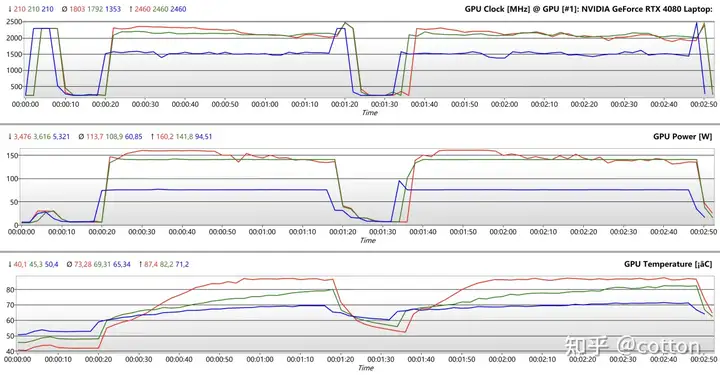
In terms of memory, this Lingyao X Ultra is equipped with 32GB of onboard LPDDR5X memory, and the actual operating frequency is also 7467MHz; according to Intel’s official documentation, the maximum memory frequency supported by i9-13905H is only 6400MHz. Why can Lingyao X Ultra break through this limitation? This is the contribution of the SoM technology introduced at the beginning.
Small circuit board
The essence of SoM is actually to customize a small circuit board, solder the CPU and memory on it, and then install the small circuit board on the motherboard. Compared with the mode of directly placing the CPU and memory on the motherboard, this design is conducive to improving the electrical performance of the signal transmission part between the CPU and the memory and increasing the upper frequency limit of the memory. The maximum memory frequency given in Intel’s official documentation is only a relatively conservative reference value under conventional motherboard design.
Let’s talk about the results. AIDA64 test results show that this high-frequency LPDDR5X memory is extremely fast. The reading and copying speeds are above 80GB/s, and the writing speed even exceeds 100GB/s; the delay is also reduced to less than 90ns. The performance is also very strong for low-power memory that inherently suffers from latency.
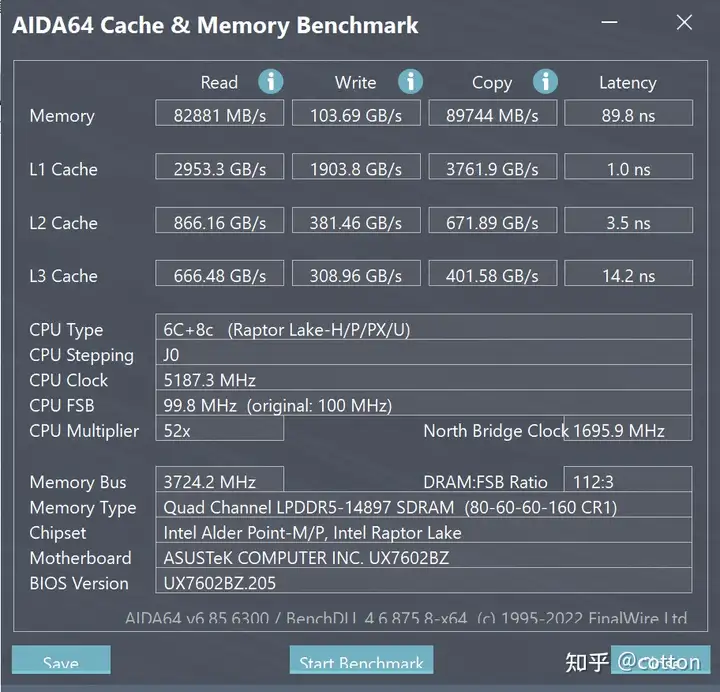
In terms of solid-state drives, this test machine is equipped with a 2TB Samsung PM9a1 solid-state drive, which is a high-end model among solid-state drives. The measured read and write speeds are as follows:
Content creation software testing
Premiere’s test monitors the smoothness of each item by editing, color grading, previewing (including quick preview), multi-camera preview, and exporting video of three different formats of 4K resolution, 60FPS high bitrate materials. (measured by average FPS) to test the computer’s video editing capabilities; in addition, there are special effects links designed for CPU performance and GPU performance respectively to test the computer’s performance in video special effects processing.
The total benchmark score of this test is also 1000 points and the sub-items are 100 points. It is based on the test results of an R9-5900X processor, RTX 3080 graphics card, 64G memory, and 1TB PCIe 3.0 hard drive computer. It is higher than the PS reference benchmark. A lot; at the same time, Premiere in recent years will actively call the graphics card for rendering and encoding and decoding, and the final test results are most affected by the performance of the graphics card.
This test has relatively high comprehensive performance requirements for the CPU and graphics card. The latest Premiere Pro 2023 was also used for the test. The final score of Lingyao Slightly lower, mainly reflected in the slightly inferior real-time preview fluency.
Test of After Effects
The test of After Effects allows the computer to render different special effects layers in real time, and considers performance from several aspects such as real-time preview fluency, CPU rendering speed, and graphics card rendering speed. Similar to Premiere, the total benchmark score of this test is 1000 points and the sub-items are 100 points. It is based on the test results of an i9-11900K processor, RTX 3080 graphics card, 64G memory, and 2TB PCIe 3.0 hard drive computer.
The final test result of Lingyao X Ultra is 1093 points. The CPU score is lower than the H55 i9 processor model, and the GPU score is significantly higher than the RTX4070M and RTX4060M models. The final score is basically the same.
Game testing
Although Lingyao X Ultra is not a gaming laptop, the performance of the 160W RTX4080M graphics card is absolutely high-end even among gaming laptops. Cotton also tested the performance of several different types of games here.
(All tests were conducted with the performance mode set to high-efficiency mode and the independent graphics direct connection turned on. Except for CSGO, which was set to the lowest, the game effects were all set to the highest)
Among the 5 3A games, Lingyao Cyberpunk 2077’s external problems are not that big.
Cyberpunk 2077 and F1 2022 are poorly optimized. The lowest 1% frame falling below 60FPS, while Horizon 5, which is better optimized, has 93FPS with the lowest 1% frame, and no frame drops are felt throughout the process.
Mainstream competitive online games usually do not have that high performance requirements for graphics cards. And FPS performance is more affected by CPU single-core performance and memory latency performance. Lingyao X Ultra performed well in both games. But it was slightly lower than its opponents with the i9 H55 processor (both 13900HX and 13980HX have higher single-core turbo frequencies and larger caches).
Compared with the full-blooded RTX4080M gaming notebook, the Lingyao X Ultra consumes only 140W of graphics card power in high-efficiency mode, and its 3A game performance is 5-15% lower than the full-blooded version; but compared to the lower-spec RTX4070M, it is still Much stronger.
Comprehensive performance test
In this section, we uses PCMark 8 and PCMark 10 to test the performance of the entire machine. Which can more fully reflect the performance of the entire machine than a single running score.
PCMark 8 and PCMark 10 use a series of scripts to simulate actual operations such as browsing the web. It using office software, and lightly editing pictures, and record the response time of each operation. The test results are mainly affected by the single-core performance of the CPU. And the random read and write performance of the hard disk. These two running scores will also be use as the basis for comparing the plug-in performance. The off-line performance in the battery life test section at the end of the article.
The final test scores of Lingyao X Ultra were 5233 points in PCMark 8 Home mode. And 8023 points in PCMark 10 Normal mode, showing good smoothness.
Simple disassembly
The disassembly of Lingyao X Ultra is relatively simple. The back cover is not fixed with buckles. You can remove the back cover after removing all the screws on the D side.
After opening the back cover, you can see that this machine does not use the conventional multi-heat pipe heat conduction solution. Instead, it has a large-area vapor chamber with only a small heat pipe under the vapor chamber.

Below the fan on the left is the M.2 hard drive bay, which is also the only hard drive bay in the Lingyao X Ultra. The original 2TB solid-state drive is installed on it.
Under the right fan is the AX211 wireless network card with BGA welded on the motherboard. Next to it are two Intel JHL9040R Retimer chips near the two Type-C interfaces, which support UHBR20 standard DP2.1 video output (80Gbps bandwidth).
Battery
Careful friends can find that the direction of these two antennas extends from the bottom of the battery. To the bottom of the fuselage, and there is a mysterious cable next to the lightning chip. In fact, ASUS has specially set up a separate wireless signal receiver below this mysterious cable. To ensure the Wi-Fi signal without having to open a separate injection molding slot for the antenna on the fuselage. It making both beautiful and practical. balance.

The battery is located under the machine with a capacity of 96Wh, Lingyao X Ultra uses a four-speaker system. Two of which are located outside the two corners of the battery, using an L-shaped structure to increase the sound cavity volume. There are The two tweeters actually sound good. However, considering the positioning and price of this machine. I personally think that the six-speaker system of Lingyao X Ultra is a more suitable choice.
Thermal test
This test will use Prime95 and Furmark to fully load. The CPU and graphics card at a room temperature of 25°C. To test the heat dissipation capability of Lingyao X Ultra. It will also use an infrared camera to measure the surface temperature and a decibel meter to measure human noise.
First, double bake in high-efficiency mode for about 30 minutes. In the end, the CPU power consumption fluctuated slightly at 25-30W and the temperature was 72-76°C. The GPU power consumption was basically stable at 125-130W and the temperature was 76-78°C. The total performance release was about 155W.

In terms of noise, the noise in front of the machine and the noise in the human position are 51.2 decibels and 48.5 decibels respectively.

Surface temperature
The surface temperature is as shown in the figure below. Since the keyboard area is tilted away from the motherboard heat source. The average temperature is 29.0°C and the maximum temperature is 34.0°C, which is very cool. Instead, there is a smaller hot area above the touch pad. The average temperatures of the left and right palm rests are 30.7℃ and 30.8℃ respectively.
This performance release is still far away from the officially promoted 185W. After switching the performance mode to full-speed mode and continuing to double bake. The power consumption of the CPU and GPU is unstable due to the Dynamic Boost mechanism. But it can be see that the power consumption of the CPU is more. The time is around 40W and the temperature is 77℃; the graphics card continues to hit the temperature wall. The power consumption is around 140W and the temperature is around 88℃. At this time, the performance release of the whole machine has increase to 180W. Which is very close to the official promotional value.
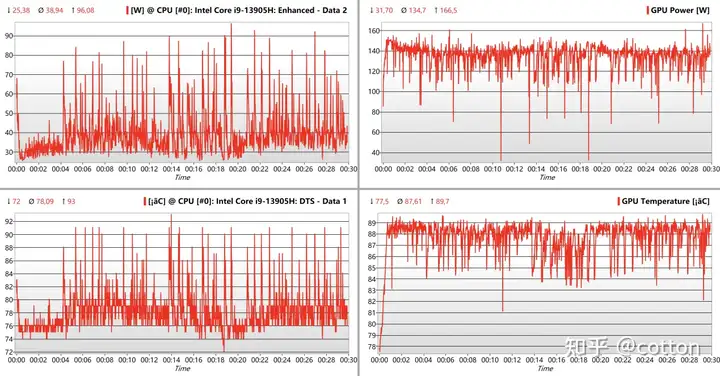
Noise
In terms of noise, the noise in front of the machine and the noise in the human position are 54.2 decibels and 50.6 decibels respectively.
The surface temperature is shown in the figure below. The average temperature in the keyboard area is 31.1℃ and the maximum temperature is 36.0℃. The average temperatures of the left and right palm rests are 32.5℃ and 33.0℃ respectively.
When the machine is baked in standard mode, the CPU power consumption is stable at 26-27W. And the temperature is 71°C; the GPU power consumption is stable at 71-72W. The temperature is 71°C. At this time, the performance of the whole machine is about 100W.
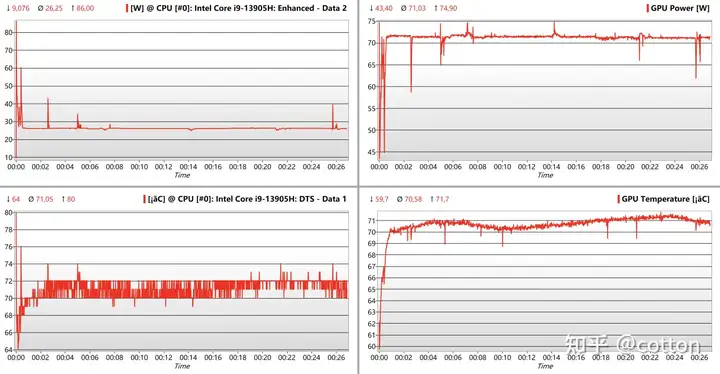
Overall, the Lingyao X Ultra has strong heat dissipation performance. Although it is only a content creation notebook, its total performance release is comparable to that of some gaming notebooks. However, considering that the graphics card will hit the temperature wall. It means that the total performance release of 180W is already the limit of this cooling module. And there is basically no room for further improvement.
Endurance test
Lingyao X Ultra is equipp with a 96Wh battery. And PCMark8 is use to simulate daily usage scenarios to test battery life. Before the test, the screen brightness was adjust to 150 nits. The keyboard backlight was turn off, the performance mode was select as quiet mode. The graphics card mode adjust to mix output, and the Win11 power mode set to optimal energy efficiency.
The final test results were PCMark8 6 hours and 2 minutes and PCMark10 9 hours and 18 minutes. Under the premise that the OLED screen itself consumes more power. It is already very good to have such a battery life performance.
In addition to battery life, the performance of daily use is also something that must be pay attention to. Then the PCMark8 and PCMark10 benchmark tests run respectively under battery power. And the final scores were 3147 points and 4130 points respectively. Which were 60% and 50% of those in the plug-in state.
Summarize
advantage:
- The heat dissipation capacity and performance release are higher among content creation notebooks;
- The screen hardware is of high quality and comes with factory color calibration;
- The design of the automatic tilting keyboard brings a very low surface temperature;
- ASUS knobs combined with Creator Hub can effectively improve content creation efficiency.
shortcoming:
- The screen touch layer circuit has a grid, which affects the user’s perception;
- Noise is louder under high load;
- Full speed mode fixes the maximum fan speed, which affects practicality;
- The scalability is average, and there are few external interfaces and internal hard disk slots.
As ASUS’s highest-positioned and most expensive product in terms of content creation. And design notebooks this year, as I saw in the Lingyao Unseen design. This kind of engineering thinking has brought strong performance. It taking into account the overall aesthetics of the exterior design and low surface temperature. While also retaining ASUS knobs and other features that ASUS has pioneered. A proud point of differentiation.





One thought on “A strong “engineer” vibe? ——ASUS ZenBook X Ultra review”