Watching your favorite YouTube content offline has become essential in our fast-paced digital world. Whether you’re preparing for a long flight, dealing with unstable internet, or building a personal collection of valuable tutorials, converting YouTube videos to MP4 format opens up a world of possibilities.
MP4 stands as the gold standard for video formats in 2024, thanks to its:
- Universal compatibility across devices and platforms
- Excellent quality-to-size ratio for storage efficiency
- Preservation of original video quality
- Smooth playback on both old and new devices
The need to convert YouTube videos to MP4 has grown with changing viewing habits. Content creators share millions of hours of valuable content daily – from educational resources to entertainment. Having offline access to these videos helps you:
- Learn at your own pace without buffering interruptions
- Save mobile data when watching on-the-go
- Create backup copies of your own uploaded content
- Access region-restricted content while traveling
2024 brings new tools and technologies for YouTube to MP4 conversion, making the process simpler and more efficient than ever. This guide will walk you through everything you need to know about downloading and converting YouTube videos while maintaining optimal quality.

Understanding YouTube Video Formats
YouTube supports multiple video formats to ensure compatibility across different devices and platforms. The platform automatically processes uploaded videos into various formats and quality levels to optimize streaming performance.
Common YouTube Video Formats:
- WebM – Google’s open-source format optimized for web streaming
- MP4/H.264 – The most widely supported format across devices
- 3GP – Mobile-friendly format for older devices
- FLV – Legacy Flash Video format (phasing out)
MP4 stands out as the preferred format for downloads due to its universal compatibility and efficient compression. This format maintains high video quality while keeping file sizes manageable – crucial for storage and playback on various devices.
MP4 Technical Specifications:
- Resolution options: 144p to 4K
- Video codec: H.264/AVC
- Audio codec: AAC
- Container: MPEG-4 Part 14
The MP4 format excels in preserving video quality through its advanced compression algorithms. This means downloaded videos retain their clarity and sharpness without excessive storage demands. The format’s widespread support across media players, editing software, and mobile devices makes it the go-to choice for YouTube video downloads.
Modern MP4 files can handle both Standard Dynamic Range (SDR) and High Dynamic Range (HDR) content, ensuring your downloaded videos maintain their intended visual impact. The format’s ability to balance quality and file size makes it ideal for both casual viewers and content creators.
Why Convert YouTube Videos to MP4?
Converting YouTube videos to MP4 opens up a world of possibilities for content consumption. The ability to watch videos offline transforms how we interact with digital content in our daily lives.
Benefits of Offline Access:
- Watch videos during travel without internet connectivity
- Save mobile data by downloading on WiFi
- Access content in areas with poor network coverage
- No buffering or loading delays
- Uninterrupted viewing experience
Content Preservation:
- Save educational tutorials for reference
- Archive important videos before removal
- Create personal collections of favorite content
- Build learning resources for offline study
- Maintain access to time-sensitive content
Practical Applications:
- Teachers downloading educational content for classroom use
- Students saving lecture videos for exam preparation
- Travelers storing entertainment for long flights
- Content creators backing up their own videos
- Professionals saving work-related tutorials
MP4 downloads also allow custom playback speeds, frame-by-frame analysis, and seamless sharing across devices. The format’s universal compatibility ensures your downloaded content works on smartphones, tablets, laptops, and smart TVs without conversion hassles.
These practical benefits make MP4 conversion an essential tool for anyone looking to maximize their YouTube viewing experience while maintaining content accessibility across different scenarios and devices.
Tools for Converting YouTube to MP4 in 2024
The digital landscape in 2024 offers a rich selection of YouTube to MP4 conversion tools. Let’s explore the most reliable options available right now.
Free Online Converters
Y2Mate
- Clean, ad-free interface
- Supports multiple quality options (720p, 1080p, 4K)
- No registration required
- Direct download links
SaveFrom.net
- Browser extension available
- Batch conversion capability
- Multiple language support
- Fast processing speed
SnapDownloader
- User-friendly interface
- Built-in video trimmer
- Supports subtitles download
- High-speed conversion
Desktop Applications
4K Video Downloader
- Supports playlist downloads
- Smart mode for quick conversions
- Private mode available
- Regular updates
VLC Media Player
- Free, open-source solution
- Built-in conversion tools
- No ads or bloatware
- Trusted by millions
Browser Extensions
Video Downloader Professional
- One-click downloads
- Works with multiple platforms
- Automatic format detection
- Regular security updates
These tools stand out for their:
- Security: Verified safe with no malware
- Speed: Quick processing times
- Quality: Maintains original video resolution
- Reliability: Consistent performance
- User Experience: Simple, intuitive interfaces
Each tool offers unique features catering to different needs. Desktop applications provide advanced features for power users, while online converters offer quick solutions for occasional downloads. Browser extensions integrate seamlessly into your browsing experience, making conversions effortless.
The choice between these tools depends on your specific requirements:
- Frequency of conversions
- Desired video quality
- Storage space availability
- Technical expertise level

Paid Software Options
Paid YouTube to MP4 converters unlock advanced features that elevate your video downloading experience. These premium tools offer distinct advantages that set them apart from free alternatives:
Enhanced Download Speeds
- Batch processing capabilities for multiple videos
- No waiting time or queue systems
- Priority server access for faster conversions
Superior Quality Options
- 4K and 8K resolution support
- HDR video preservation
- Custom bitrate settings
- Advanced audio quality controls
Professional Features
- Built-in video editor
- Subtitle extraction
- Thumbnail downloads
- Format presets for different devices
Security Benefits
- No third-party ads
- Malware protection
- Regular security updates
- Direct download links
Additional Perks
- 24/7 technical support
- Cloud storage integration
- Automatic metadata preservation
- Schedule downloads feature
Popular paid options like 4K Video Downloader, VideoProc, and WinX YouTube Downloader offer these premium features. These tools integrate seamlessly with operating systems and provide regular updates to maintain compatibility with YouTube’s latest changes.
The investment in paid software becomes valuable for users who frequently download videos or require specific technical specifications. Content creators and digital media professionals benefit from the reliability and advanced customization options these premium tools provide.
Step-by-Step Guide to Convert YouTube Videos to MP4 Using Online Tools and Software Applications
Converting YouTube videos to MP4 format is straightforward with both online tools and software applications. Here’s a detailed breakdown of the process for each method.
Using Online Tools
- Open YouTube and navigate to your desired video
- Click the share button or copy the URL from your browser’s address bar
- Open your preferred online converter in a new tab
- Look for the paste URL field on the converter’s homepage
- Select Download Settings
- Choose MP4 as your output format
- Select your preferred video quality (720p, 1080p, etc.)
- Pick your desired audio quality
- Download the File
- Click the convert button
- Wait for the conversion process
- Hit download when ready
Using Software Applications
- Install the SoftwareDownload from the official website
- Run the installation file
- Follow setup wizard instructions
2.Launch and Configure
- Open the software
- Set MP4 as default output format
- Adjust quality preferences
- Choose download location
3.Add YouTube Video
- Copy video URL from YouTube
- Paste URL into software
- Select desired format options
4.Start Conversion
- Click convert/download button
- Monitor progress bar
- Access file in designated folder
Pro Tips
- Check Output Settings: Verify resolution and quality before starting
- Batch Processing: Convert multiple videos simultaneously with software applications
- Save Preferences: Store your favorite settings for future conversions
- Connection Speed: Ensure stable internet for uninterrupted downloads
These methods work reliably in 2024, adapting to YouTube’s latest updates and maintaining compatibility with current video standards.
Best Practices for High Quality Downloads
Getting the best quality from your YouTube video downloads requires attention to specific technical details and legal considerations. Let’s dive into the essential practices for optimal results.
Resolution Settings
- Select Maximum Available Resolution: Choose the highest quality option your converter offers
- Match Original Video Quality: Download at the same resolution as the source video
- Consider Storage Space: Higher resolution = larger file size
- Check Video Stats: Right-click the YouTube video and select “Stats for nerds” to view original quality
Encoding Parameters
- Bitrate Selection: Higher bitrate = better quality
- 1080p: 8-12 Mbps
- 720p: 5-7.5 Mbps
- 480p: 2.5-4 Mbps
- Frame Rate Preservation: Maintain original fps (usually 30 or 60)
- Audio Quality: Select 256kbps or higher for optimal sound
Best Practices Checklist
- Use stable internet connection
- Close unnecessary browser tabs
- Clear browser cache before conversion
- Verify file integrity after download
- Scan downloaded files with antivirus software
Legal Considerations When Downloading Content
YouTube’s Terms of Service specify clear guidelines about content usage. Here’s what you need to know:
- Personal Use Only: Downloaded videos should be for private viewing
- Copyright Protection: Most YouTube content is protected by copyright laws
- Fair Use Guidelines: Educational purposes may qualify under fair use
- Creative Commons: Look for CC-licensed content for broader usage rights
Permitted Downloads
1 ✅ Personal backup of your own uploaded content
2 ✅ Videos marked “Creative Commons”
3 ✅ Content with explicit download permission
4 ✅ Public domain materials
Restricted Content
1 ❌ Copyrighted music videos
2 ❌ Movies and TV shows
3 ❌ Premium content
4 ❌ Content marked “private” or “unlisted”
Pro Tip: Always check the video description and creator’s channel for specific usage rights and permissions before downloading.
Future Trends in Video Conversion Technology
The world of video conversion technology is changing quickly in 2024. AI-powered tools for converting videos now provide better quality and faster processing times, completely changing the way we convert YouTube videos to MP4.
Key Innovations in Video Conversion:
- Smart Resolution Upscaling: New AI algorithms can intelligently upscale lower resolution videos to 4K while maintaining clarity
- Advanced Compression Methods: Next-gen compression techniques reduce file sizes without compromising quality
- Automated Format Detection: Smart tools automatically identify optimal conversion settings based on source material
- Cloud-Based Processing: Remote conversion capabilities eliminate the need for powerful local hardware
Emerging Features for 2024:
- Real-time video enhancement during conversion
- Batch processing with customized presets
- Integration with streaming platforms
- Cross-device synchronization capabilities
The rise of 8K content has pushed developers to create more sophisticated conversion tools. These new solutions focus on preserving HDR content while optimizing for various playback devices.
What to Watch For:
- Browser-based conversion tools with zero installation
- Blockchain verification for legal downloads
- Machine learning optimization for faster processing
- Enhanced mobile conversion capabilities
These advancements signal a shift toward more accessible, efficient, and high-quality video conversion solutions. Users can expect smoother workflows and better results as these technologies continue to mature throughout 2024.
FAQs (Frequently Asked Questions)
What are the benefits of converting YouTube videos to MP4?
Converting YouTube videos to MP4 allows for offline viewing, ensuring content accessibility without an internet connection. Additionally, MP4 format is widely supported across various devices and platforms, making it an ideal choice for preserving favorite videos for personal use.
What tools can I use to convert YouTube videos to MP4 in 2024?
In 2024, there are numerous tools available for converting YouTube videos to MP4, including free online converters and paid software options. Popular free online converters are user-friendly and accessible, while premium software may offer advanced features for more complex conversion needs.
Are there legal considerations when downloading YouTube videos?
Yes, there are important legal considerations when downloading content from YouTube. It is essential to be aware of copyright laws that govern the downloading of videos. Generally, downloading copyrighted material without permission may violate these laws.
What are some best practices for ensuring high-quality downloads?
To ensure high-quality downloads, it’s recommended to follow specific encoding settings tailored for optimal playback quality. Additionally, using reputable conversion tools and being mindful of copyright restrictions will help maintain video integrity during the conversion process.
How do I convert YouTube videos to MP4 using online tools?
To convert YouTube videos to MP4 using online tools, simply copy the video URL, paste it into a reliable converter website, select the desired format (MP4), and follow the prompts to complete the conversion. The process is typically straightforward and user-friendly.
What future trends should I expect in video conversion technology?
Future trends in video conversion technology include advancements in encoding settings for better playback quality and emerging tools that enhance user experience. As technology evolves in 2024, expect more efficient and sophisticated solutions for converting videos across various formats.




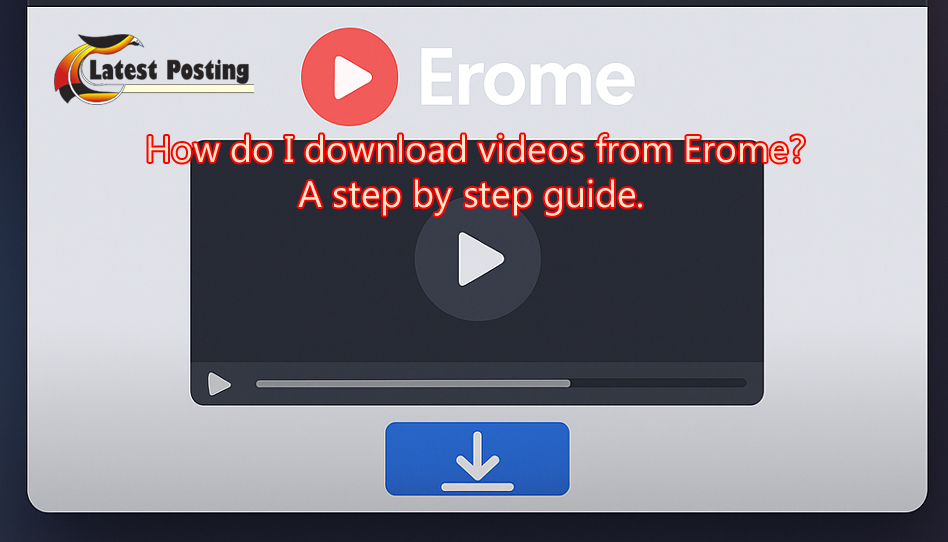
One thought on “The Ultimate Guide to Converting YouTube to MP4 in 2024”